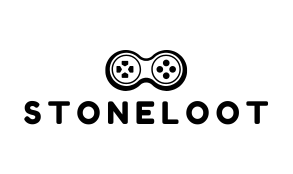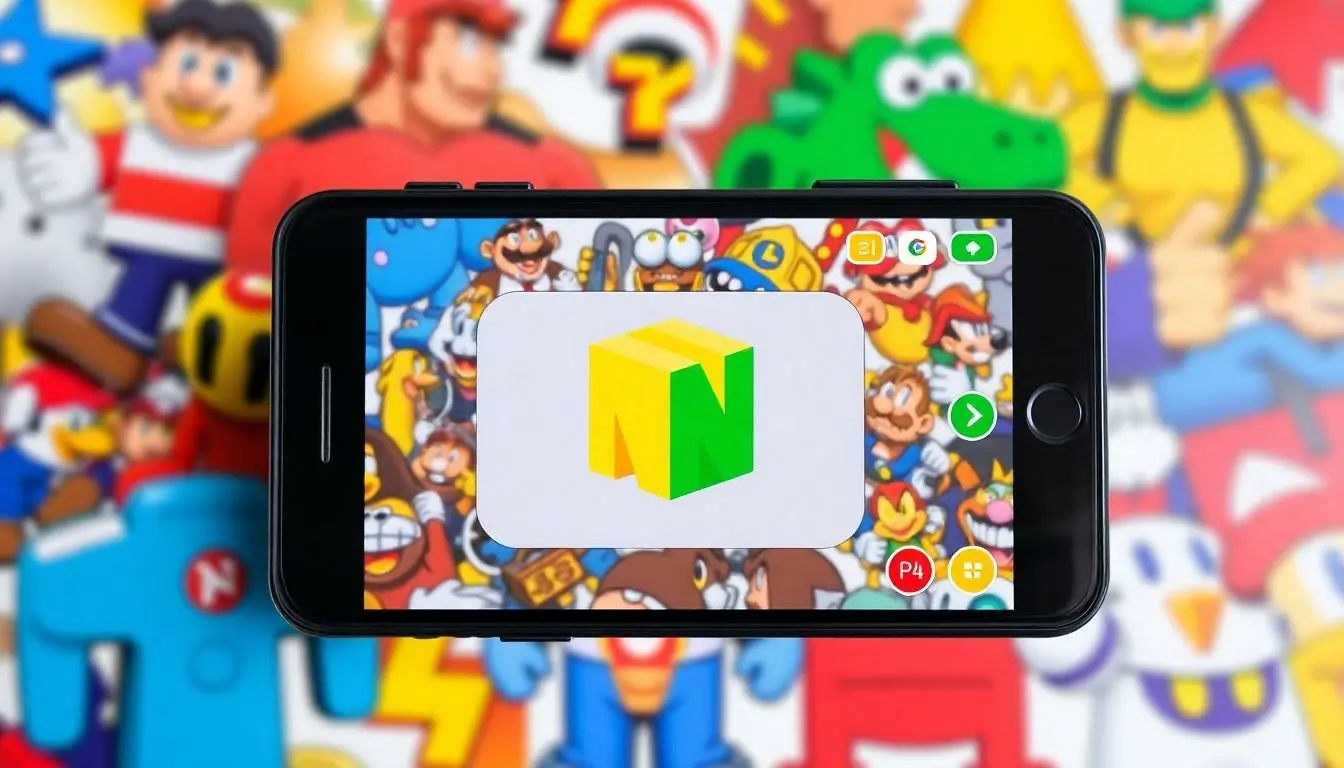Table of Contents
ToggleImagine diving back into the pixelated world of your childhood, where Mario jumped higher than your expectations and Zelda’s adventures felt like epic quests. With a Nintendo 64 emulator for Android, that nostalgia isn’t just a distant memory; it’s right at your fingertips. Whether you’re battling Bowser or racing on Rainbow Road, you can relive those classic moments anytime, anywhere.
Overview of Nintendo 64 Emulator for Android
A Nintendo 64 emulator for Android enables users to play classic games on mobile devices. Utilizing powerful architecture, these emulators replicate the functionality of the original Nintendo 64 console. Enhanced graphics and performance options create a seamless gaming experience reminiscent of the 90s.
Popular emulators include Project64 and Mupen64Plus, each offering unique features. Project64 supports high-resolution textures and customizable controller configurations. Mupen64Plus boasts excellent compatibility with various Android devices, ensuring smooth gameplay.
Installation typically requires downloading the emulator from trusted app stores or APK sites. Once installed, users can load ROM files of their favorite Nintendo 64 games. Users must ensure they possess legal copies of the games to comply with copyright laws.
Many emulators come with additional features like save states and cheat code support. Save states allow players to pause and resume games at any point. Cheat code support enhances gameplay, enabling users to unlock hidden features and benefits.
Compatibility varies among emulators, with some offering better performance on specific devices. Regular updates improve stability and introduce new functionalities, enhancing the user experience. Selecting the right emulator can significantly affect game performance and enjoyment.
For those looking to relive gaming memories, a Nintendo 64 emulator for Android serves as a valuable tool. Accessing classic titles anytime cultivates nostalgia and invites exploration of beloved games. Engaging with these emulators fosters a deeper appreciation for the retro gaming era.
Popular Nintendo 64 Emulators for Android
Numerous Nintendo 64 emulators exist for Android, allowing users to experience classic games conveniently. Two popular options stand out for their features and performance.
Emulator 1: Features and Performance
Project64 offers an intuitive interface and supports a wide variety of Nintendo 64 titles. High-resolution texture packs enhance the visual quality, providing a more immersive experience. Users can customize controls to suit their preferences, making gameplay more comfortable. Save states allow for quick progress tracking, while cheat code support adds an extra layer of enjoyment. This emulator ensures excellent compatibility with numerous games, delivering smooth performance on most Android devices.
Emulator 2: Features and Performance
Mupen64Plus serves as another effective choice for Android users. Its multi-platform support expands accessibility across different devices. Many users appreciate the high-quality audio and graphics, elevating the overall gaming experience. Diverse plugin options provide flexibility in graphics, audio, and input, allowing tailored setups. Performance optimization ensures minimal lag, making gameplay fluid. Comprehensive settings allow users to adapt the emulator to various devices, maximizing enjoyment and efficiency.
How to Set Up a Nintendo 64 Emulator on Android
Setting up a Nintendo 64 emulator on Android enables users to enjoy classic games easily. Following these steps ensures a smooth experience.
Step-by-Step Installation Guide
- Download an Emulator: Search for Project64 or Mupen64Plus on trusted app stores or their official websites.
- Install the Emulator: Tap the download link and follow the installation prompts on your Android device.
- Obtain ROM Files: Source legal ROM files from reputable websites. Ensure the games are compatible with the chosen emulator.
- Load ROM Files: Open the emulator app, navigate to the directory where ROM files are stored, and select the desired game to start playing.
Completing these steps allows users to relive their favorite Nintendo 64 titles in no time.
Configuration Settings for Optimal Performance
- Adjust Graphics Settings: Navigate to the settings menu within the emulator. Enable high-resolution textures for clearer visuals and a more immersive experience.
- Customize Controls: Access the control settings to remap buttons based on personal preference. Optimize control layouts for comfort and responsiveness.
- Enable Save States: Activate save states under gameplay options. Save states offer flexibility, allowing for quick saves and loads during gameplay.
- Update the Emulator: Regularly check for updates within the app. Updates enhance compatibility, fix bugs, and improve overall performance.
Implementing these configuration settings enhances gameplay, providing an enjoyable and nostalgic experience.
Best Games to Play on Nintendo 64 Emulator
Nintendo 64 boasts a rich library of games that defined an era. Super Mario 64 captures players with its innovative 3D platforming and engaging levels. The Legend of Zelda: Ocarina of Time stands out for its captivating story and expansive world.
Mario Kart 64 remains a favorite for its competitive racing and memorable tracks. GoldenEye 007 revolutionized first-person shooters, offering multiplayer modes that became iconic. Donkey Kong 64 combines adventure and exploration with engaging puzzles and collectibles.
Super Smash Bros. introduces players to chaotic battles featuring beloved Nintendo characters. Wave Race 64 offers thrilling water racing with realistic mechanics and vibrant graphics. Star Fox 64 captivates players with its on-rails shooting and memorable dialogue.
F-Zero X provides high-speed racing in a futuristic setting, testing players’ reflexes on challenging tracks. Paper Mario blends RPG elements with a unique art style, ensuring a fresh gameplay experience. Kirby 64: The Crystal Shards delights fans with its charming visuals and innovative gameplay mechanics.
Emulators make these beloved titles accessible on Android devices. Playing these games allows for a nostalgic journey back to childhood gaming experiences. Players enjoy the convenience of reliving their favorite moments anytime, anywhere.
Conclusion
Emulating Nintendo 64 games on Android opens up a world of nostalgia for gamers. With popular emulators like Project64 and Mupen64Plus, it’s easier than ever to access classic titles. Players can enjoy enhanced graphics and customizable controls while reliving their favorite moments from iconic games.
The convenience of playing on mobile devices means cherished memories are just a tap away. As technology improves, updates to these emulators continue to enhance performance and compatibility. Whether revisiting old favorites or discovering new ones, using a Nintendo 64 emulator on Android is a fantastic way to celebrate retro gaming.