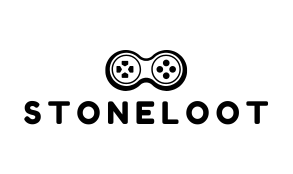Table of Contents
ToggleGamers know the sinking feeling when they realize the PlayStation Network might be down. It’s like discovering your favorite snack is missing from the pantry—utter devastation. Whether it’s the latest blockbuster title or a friendly match with pals, a hiccup in the network can turn gaming plans upside down faster than you can say “lag.”
Overview of PlayStation Network
PlayStation Network (PSN) serves as a digital platform for PlayStation users, offering various services such as online gaming, digital downloads, and media streaming. Users access PSN to connect with friends, join multiplayer games, and purchase titles from the PlayStation Store.
Network reliability plays a crucial role in the gaming experience. When PSN faces outages, gamers encounter interruptions that impact gameplay, access to game libraries, and social interactions. During downtime, players may not be able to log in or engage in online features.
PSN includes features like PlayStation Plus, which provides subscribers with free monthly games and online multiplayer access. Server maintenance occurs periodically, often resulting in temporary downtime. Scheduled maintenance is typically announced in advance, allowing users to plan their gaming sessions accordingly.
Gamers can check PSN’s status through the official PlayStation website or various third-party status tracking sites. Outage reports help gauge whether the issue resides with individual accounts or the network itself. Players often rely on community forums and social media to stay informed about current network conditions.
Understanding the causes of PSN outages benefits users. Issues may stem from server overloads, technical glitches, or external factors like cyberattacks. By recognizing these potential problems, players can adapt their expectations and remain informed during periods of downtime.
Common Issues with PlayStation Network
Gamers often encounter various issues when using the PlayStation Network. Understanding these common problems helps them navigate disruptions effectively.
Server Outages
Server outages frequently result in PSN downtime. These interruptions happen when servers experience overloads due to high user traffic or technical malfunctions. Players may find themselves unable to log in, access games, or engage in online matches. Symptoms often include error messages or slow loading times. Keeping an eye on official PSN status pages provides updates during these events. Recognizing that outages can stem from multiple factors assists gamers in managing their expectations when downtime occurs.
Maintenance Periods
Scheduled maintenance also impacts PSN accessibility. Maintenance is essential for optimizing services and enhancing security. Gamers typically receive notifications about planned maintenance ahead of time. However, unanticipated delays sometimes extend maintenance periods beyond the estimated schedule. During this time, players may experience features becoming unavailable or limited access to online gaming functionalities. Regularly checking for updates from PSN helps players stay informed during these periods. Understanding that maintenance is necessary can soften the frustration associated with temporary service interruptions.
How to Check if the PlayStation Network Is Down
Checking the status of the PlayStation Network can help identify if services are unavailable. Several reliable sources provide real-time information.
Official PlayStation Status Page
The official PlayStation Status page displays up-to-date information about PSN and its services. Users can find details about any ongoing issues or scheduled maintenance. Accessing this page offers insights into specific features affected, helping gamers manage expectations. This resource updates regularly to reflect the current network status, ensuring players stay informed.
Social Media Updates
Social media platforms serve as another effective way to monitor PSN status. PlayStation’s official Twitter account frequently posts updates about outages or service interruptions. Following this account allows for real-time notifications, offering quick access to important information. Engaging with the community through comments may reveal users experiencing similar issues, providing additional context.
Troubleshooting Steps
Addressing issues with the PlayStation Network requires a few straightforward actions. Follow these steps to determine if the service is down or if the problem lies elsewhere.
Restarting Your Console
Restarting the console can resolve many issues. Power it off completely, wait about 30 seconds, and then turn it back on. This process clears temporary data and connections. Performing a power cycle often fixes minor glitches that may prevent access to the network. Check if the PSN features become accessible after the console restarts. If problems persist, consider trying the next troubleshooting steps.
Checking Your Internet Connection
Assessing the internet connection is crucial for a stable PSN experience. Start by testing the network on other devices like smartphones or tablets to see if they connect. Disconnect the router and modem, wait for 30 seconds, and reconnect them for a reset. It’s important to confirm that the internet speed meets gaming requirements, which typically range from a minimum of 3 Mbps for download speeds. If the connection remains unstable, contacting the service provider for further assistance might be necessary.
Conclusion
Experiencing downtime on the PlayStation Network can be frustrating for gamers eager to dive into their favorite titles. Understanding the reasons behind outages and maintenance helps manage expectations and maintain a positive gaming experience. Utilizing resources like the official PlayStation Status page and social media updates keeps users informed about ongoing issues.
For those facing persistent problems, troubleshooting steps can often resolve minor glitches. Staying connected with the gaming community can also provide support during these frustrating times. By being proactive and informed, gamers can navigate the ups and downs of the PSN more effectively.