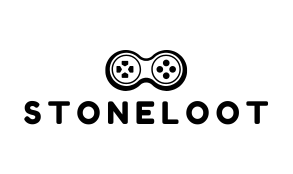Table of Contents
ToggleImagine this: you’re lounging on the couch, gaming like a pro on your Steam Deck, when suddenly your PlayStation library calls out to you, begging for attention. The good news? With PlayStation Remote Play, you can dive into those exclusive titles without breaking a sweat. It’s like having a portable gaming genie at your fingertips, ready to grant your every wish.
The Steam Deck isn’t just a fancy piece of hardware; it’s your ticket to gaming freedom. Whether you’re battling it out in the latest RPG or exploring vast open worlds, the combination of Steam Deck and PlayStation Remote Play transforms your gaming experience. So grab your Deck, kick back, and get ready to unleash the power of console gaming wherever you go. Who knew gaming could be this versatile and fun?
Overview of Steam Deck
Steam Deck represents a significant advancement in portable gaming. Valve developed this handheld gaming device, which runs on a customized Linux-based operating system. Gamers can access their entire Steam library, making it a versatile gaming option.
This device features a 7-inch touchscreen display, providing vibrant visuals. Equipped with a powerful AMD APU, it supports a range of game genres with impressive graphics. The device’s input options include thumbsticks, buttons, and trackpads, allowing for a comfortable gaming experience.
Battery life is another consideration, offering between 2 to 8 hours of gameplay, depending on usage. Users can adjust settings to optimize performance and prolong battery life. The Steam Deck supports various connectivity options, including Wi-Fi and Bluetooth, enabling seamless interaction with peripherals.
Moreover, it supports external displays, allowing users to connect to larger screens. This feature enhances the gaming experience, particularly for those who enjoy multiplayer sessions or larger gameplay. Storage options vary, ranging from 64 GB eMMC to 512 GB NVMe SSD, accommodating diverse gaming needs.
Software flexibility defines the Steam Deck, letting users install third-party applications and operating systems. Players can access different gaming services, including PlayStation Remote Play. This compatibility expands gaming horizons, enabling access to exclusive PlayStation titles on the go.
Steam Deck combines high performance, portability, and versatility in the gaming world. Gamers can explore new content and play their favorites, all in a compact form factor. This innovative device transforms how users interact with their gaming libraries.
Features of Steam Deck
The Steam Deck combines robust hardware and versatile software for an exceptional gaming experience. This device caters to gamers seeking portability without sacrificing performance.
Hardware Specifications
The Steam Deck features a 7-inch LCD touchscreen display with a resolution of 1280 x 800 pixels. Equipped with a powerful AMD APU, it boasts a custom Zen 2 CPU and RDNA 2 GPU, delivering impressive graphics for demanding titles. Gamers benefit from 16 GB of LPDDR5 RAM, ensuring smooth performance across various applications. Storage options include 64 GB eMMC, 256 GB NVMe SSD, and 512 GB NVMe SSD, providing flexibility for a growing game library. Battery life ranges between 2 to 8 hours, adjusted by usage patterns. Ergonomic controls, including thumbsticks, trackpads, and buttons, contribute to an effective gaming experience.
Software Capabilities
Steam Deck operates on a customized Linux-based SteamOS, allowing seamless access to the Steam library. Compatibility with third-party applications enhances user flexibility, enabling installations like PlayStation Remote Play. Gamers can also switch to desktop mode, facilitating traditional computing tasks. Regular updates ensure software stability and functionality, enhancing overall performance. Steam Deck supports remote play and game streaming, offering diverse gaming options beyond its library. Cloud saves and Steam features integrate smoothly, maintaining continuity across platforms.
Understanding PlayStation Remote Play
PlayStation Remote Play allows users to stream games from their PlayStation console to various devices, including PCs and handhelds. This feature enhances gaming by providing flexibility and convenience, enabling players to enjoy their favorite titles anytime and anywhere, provided they have a stable internet connection.
What Is PlayStation Remote Play?
PlayStation Remote Play serves as a streaming service from PlayStation consoles. It permits users to access their game library remotely and play their favorite titles without being physically connected to the console. Compatible devices include smartphones, tablets, and PCs. Players can also connect controllers for an optimal experience. With this technology, gaming becomes more accessible, enabling users to enjoy console-quality graphics on different screens.
How It Works with Steam Deck
Steam Deck seamlessly integrates PlayStation Remote Play, allowing users to access their PlayStation games effortlessly. Gamers simply download the Remote Play app from the Steam Deck’s software interface. After logging into their PlayStation Network account, users can connect to their console at home. A strong Wi-Fi connection enhances streaming quality and reduces latency. Players can use the Steam Deck’s controls or connect an external controller for an immersive gameplay experience. This versatility makes it possible to play exclusive titles from the PlayStation library wherever one may be.
Setting Up PlayStation Remote Play on Steam Deck
Setting up PlayStation Remote Play on the Steam Deck provides gamers with unparalleled access to their console games. Follow these simple steps to get started.
Required Software and Accounts
To begin, download the PlayStation Remote Play app from the Steam Deck’s Steam Store. This application allows seamless connection to PlayStation consoles. An active PlayStation Network account is essential for logging in and accessing the game library. Ensure the PlayStation console is updated and configured for remote play. It must be on or in Rest Mode for uninterrupted streaming. Additionally, a stable high-speed internet connection, preferably with a minimum of 5 Mbps upload and download speeds, enhances performance during gameplay.
Step-by-Step Setup Guide
Begin by installing the PlayStation Remote Play app on the Steam Deck. After installation, open the app and log into your PlayStation Network account. Next, enter the console settings to enable Remote Play features. A connection will establish with the console, enabling access to games. For optimal performance, adjust the resolution settings within the app according to the network capacity. Consider connecting a wired Ethernet cable to the Steam Deck for reduced latency during gameplay. Once these steps complete, players can enjoy their PlayStation library through the Steam Deck, enhancing the overall gaming experience.
Performance and User Experience
PlayStation Remote Play on the Steam Deck delivers a unique gaming experience that combines console access with the flexibility of portable play.
Game Compatibility
Compatibility extends to a wide range of PlayStation titles. Players can enjoy exclusive games like “God of War” and “Bloodborne” seamlessly. Both AAA titles and indie games are supported, allowing for a diverse library experience. Functions like trophy tracking and cloud saves integrate with the Steam Deck’s interface. This setup empowers users to play without being tethered to their consoles. Remote Play enhances the ability to game on the go, regardless of location.
Streaming Quality and Latency
Streaming quality maintains impressive performance under optimal conditions. Users experience high-definition visuals, specifically up to 1080p. Latency remains low, typically under 200 milliseconds, which supports responsive gameplay. Factors such as internet speed and network stability significantly impact performance. For best results, a wired connection is preferable, though Wi-Fi can suffice under proper circumstances. Adjusting settings on the Steam Deck can enhance overall streaming quality. With effective optimization, gamers enjoy a smooth and immersive experience despite geographical distances.
Conclusion
The integration of PlayStation Remote Play with the Steam Deck unlocks a new realm of gaming possibilities. Gamers can now enjoy their favorite PlayStation titles on the go while benefiting from the Steam Deck’s powerful performance and versatility. This setup not only enhances convenience but also elevates the overall gaming experience.
With seamless access to an extensive library of games and the ability to optimize settings for performance, players can immerse themselves in high-quality gameplay. The combination of portability and console access redefines how gamers interact with their beloved titles, making it easier than ever to game anytime and anywhere.